Scid++ Project Screenshots
This document presents a few sample screenshots covering each of the feature branches under development at the Scid++ project site. The shots are of the Scid vs PC application in docking mode, with a number of docked windows demonstrating the feature implemented by its respective branch.
The screenshots are sized to fit in the allotted space on the page. To view any one of them in its fullest extent, open the image in its own browser tab or window.
CQL Searching
This section shows the CQL search window in a few of its typical applications.
- Loading piece designators from a PGN comment.
-

This feature originates with the upstream project, but it's well worth a screenshot. A shift+click on a square will add a draw comment to the position's corresponding move. Add any number of squares to the comment, then select Parse comment from the CQL search window's popup menu to load the CQL syntax for the corresponding piece designators. It's a very convenient way to quickly search a base for a particular static pattern.
- Search on a conventional database.
-
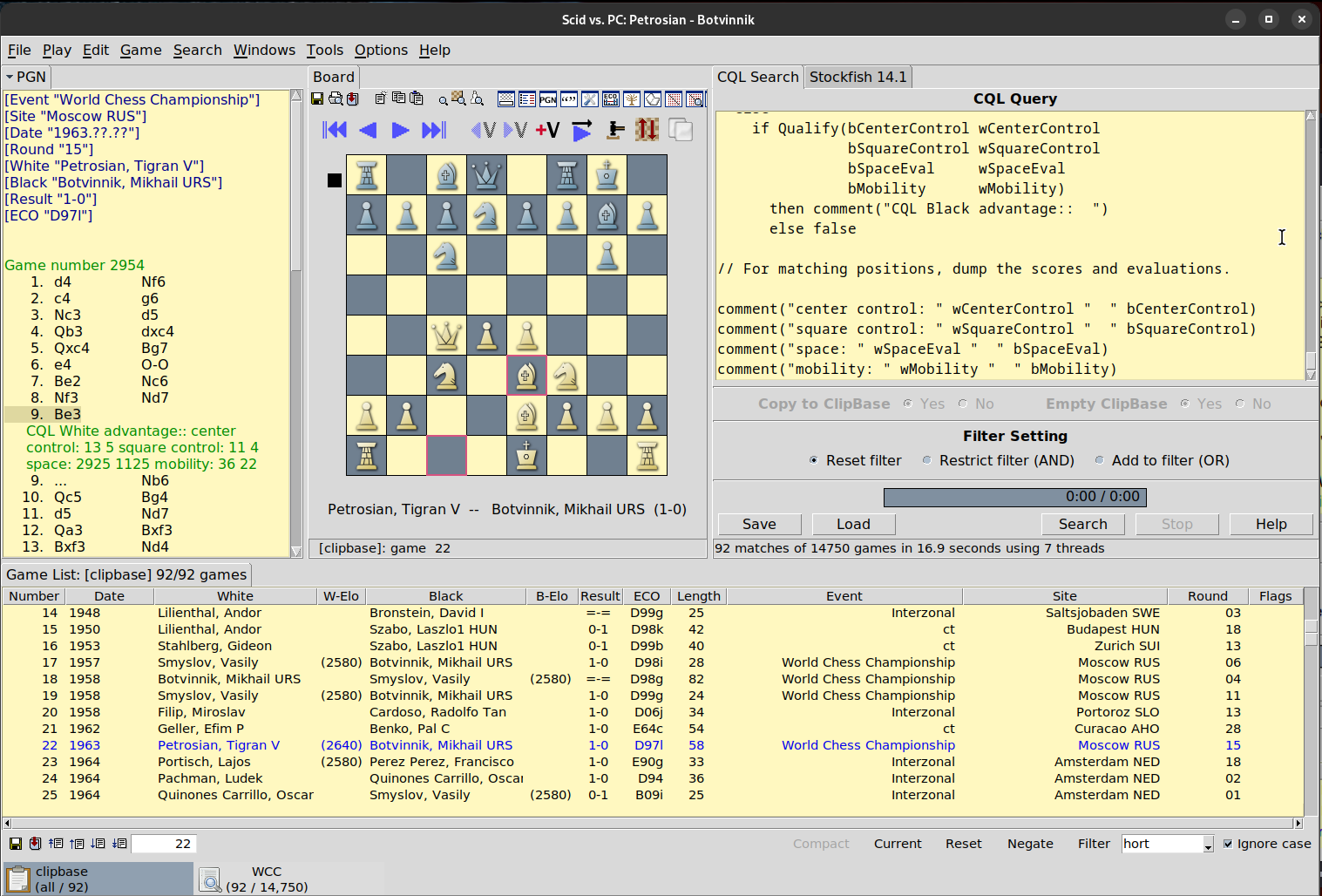
The screenshot above shows the search results for the space and mobility example of the CQL by Example document. The PGN window shows a matching position tagged with comments generated by the query. The position depicted on the board clearly has white with a significant advantage in space and mobility.
- Search on a study database.
-
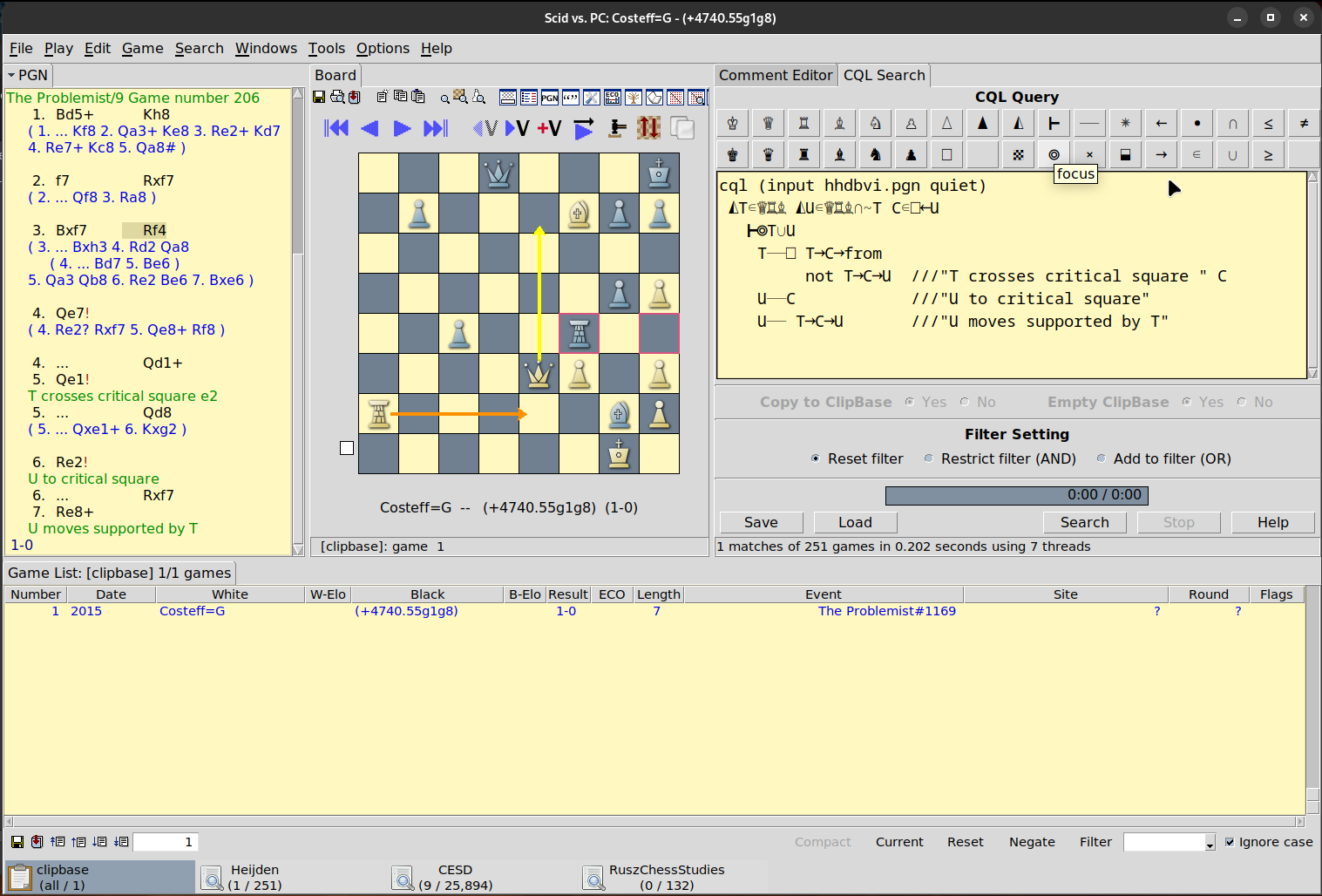
This screenshot shows the search results for a query borrowed from the examples page of the CQL online reference. The query matches the Turton theme, in which one piece moves along a line allowing a second piece to move onto the same line in front of it, then moving in the direction opposite to the first and forming something of a battery.The shot shows the CQL symbol palette in use with the Turton query. As of CQLv6.2, a more concise symbol syntax has been introduced. It's well worth comparing the pre-6.2 Turton example with the example above which has been adapted to that syntax.
Problem Solving
The solver branch integrates a problem solving engine that delivers main line and variations as solutions to a problem. Solutions may be imported as Scid games.
- Solving a direct mate.
-
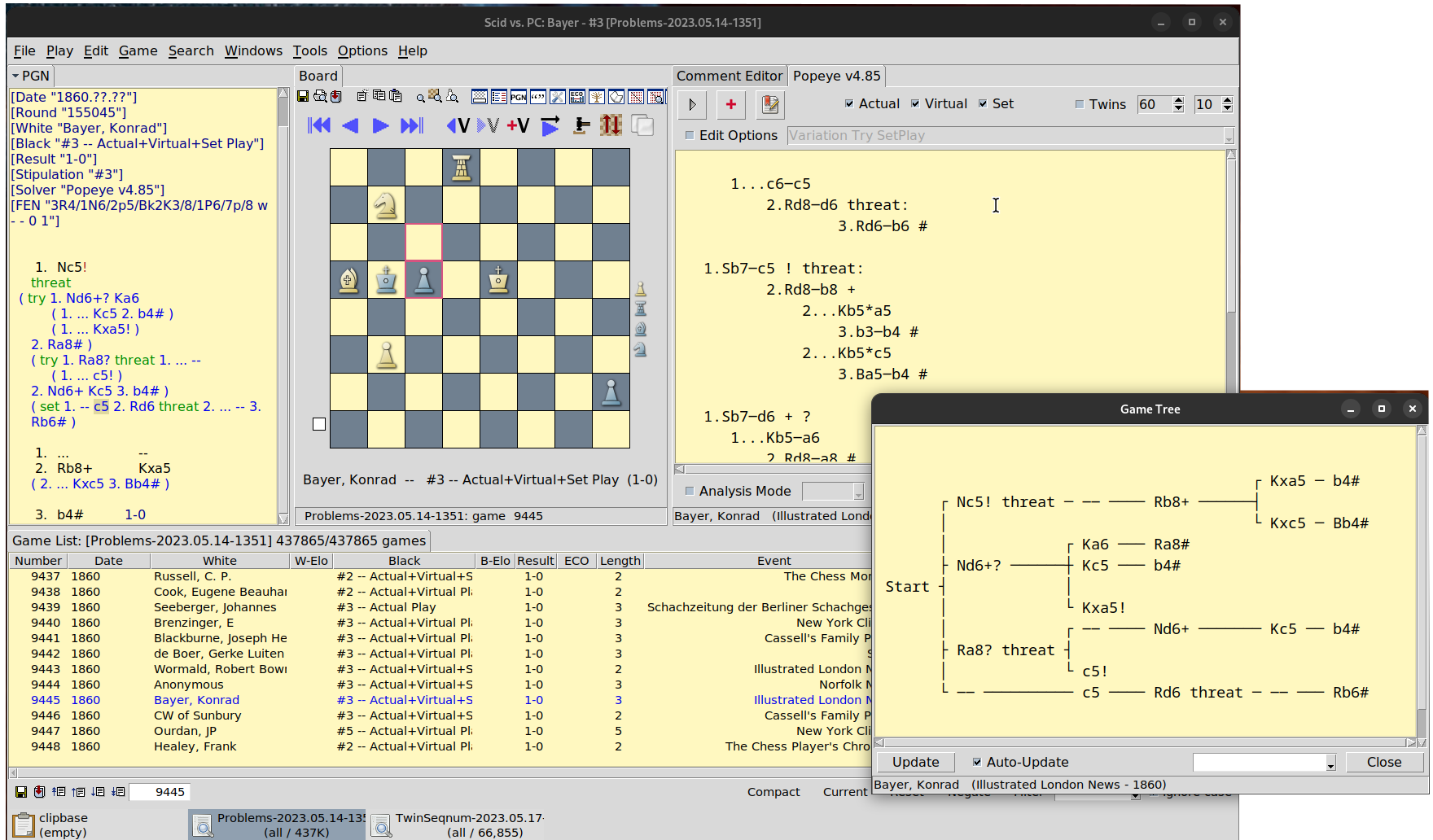
Depicted in the screenshot is a direct mate in three that has been solved by the engine. The raw solution is given to the right of the board, the imported PGN to the left of the board. Floating in the lower right quadrant of the shot is the game tree rendering window, which is considerably easier to read than what we see in the PGN window.The solution import may be configured to include any one of the key, try or set phases, or all phases merged into a single game as tagged variations.
- Solving help mate twins.
-
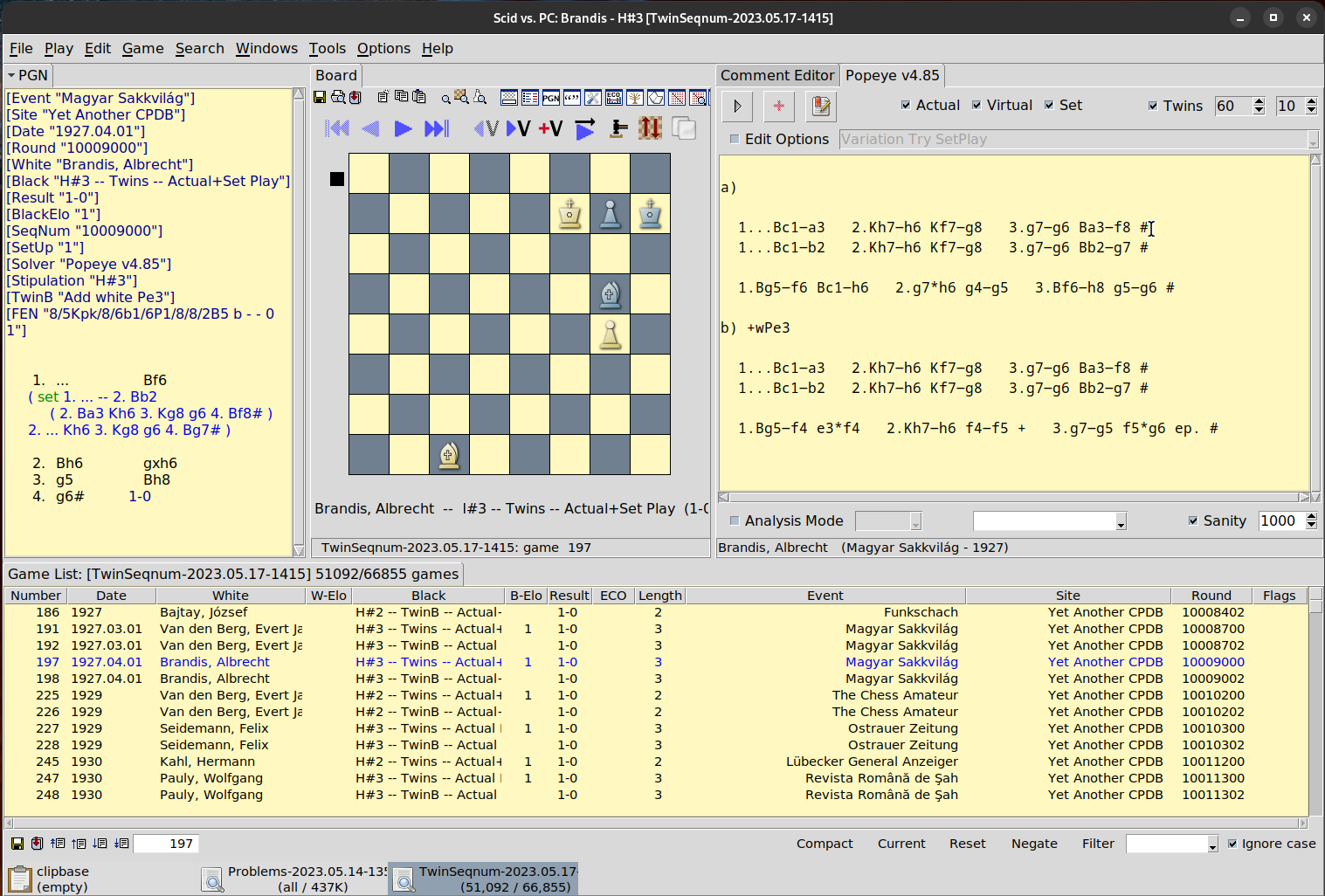
Depicted in the screenshot is a twinned help mate in three that has been solved by the engine. The raw solution is given to the right of the board, the imported PGN to the left of the board.Note that help mates are black-to-move and so by convention (whose convention?) all move orders are reversed (black first, then white) in the solution.
Composing
Problem composition can be conveniently pursued with the aid of a number of Scid tools, most notably the board setup window. That window has been modified from the upstream behaviour for a more friendly composing experience.
- Composing a direct mate.
-
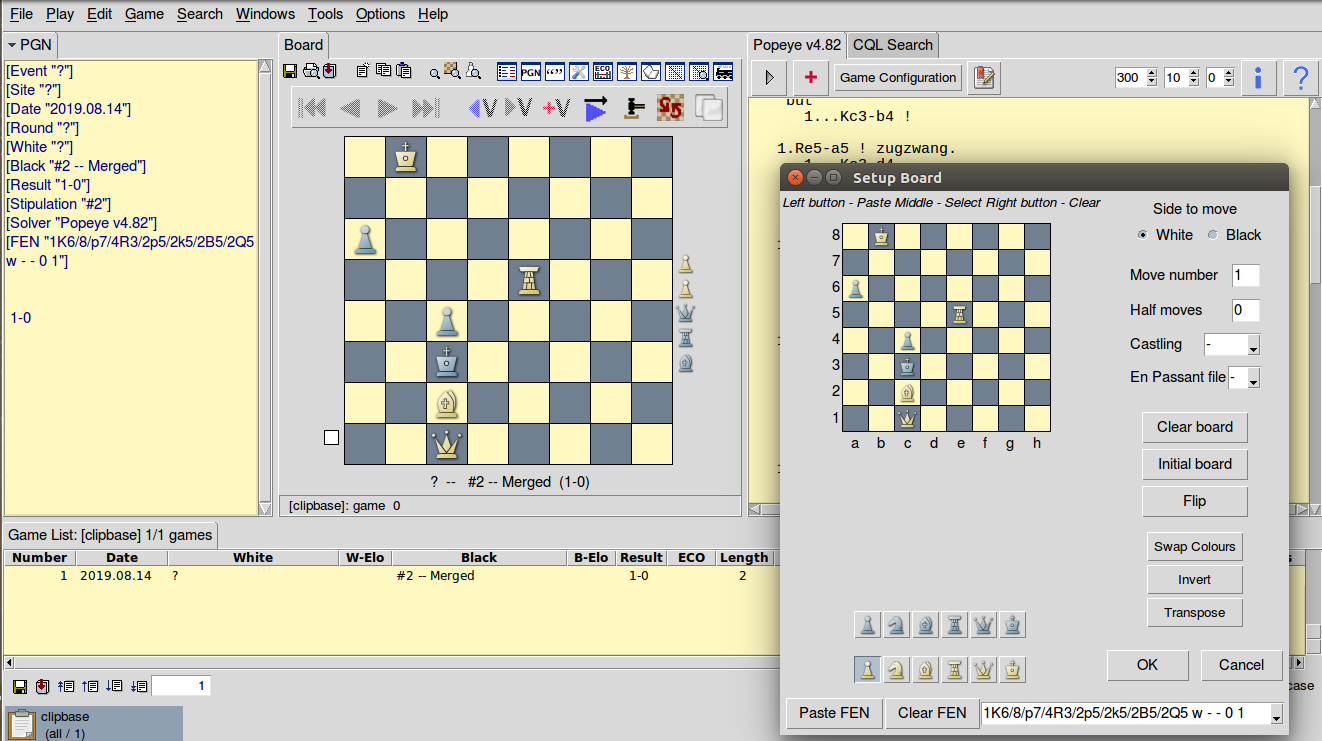
The screenshot depicts a composing session with the board setup window opened on a direct mate in two position. As the composition progresses, the solving engine is right at hand to render a verdict on the efficacy of the work.